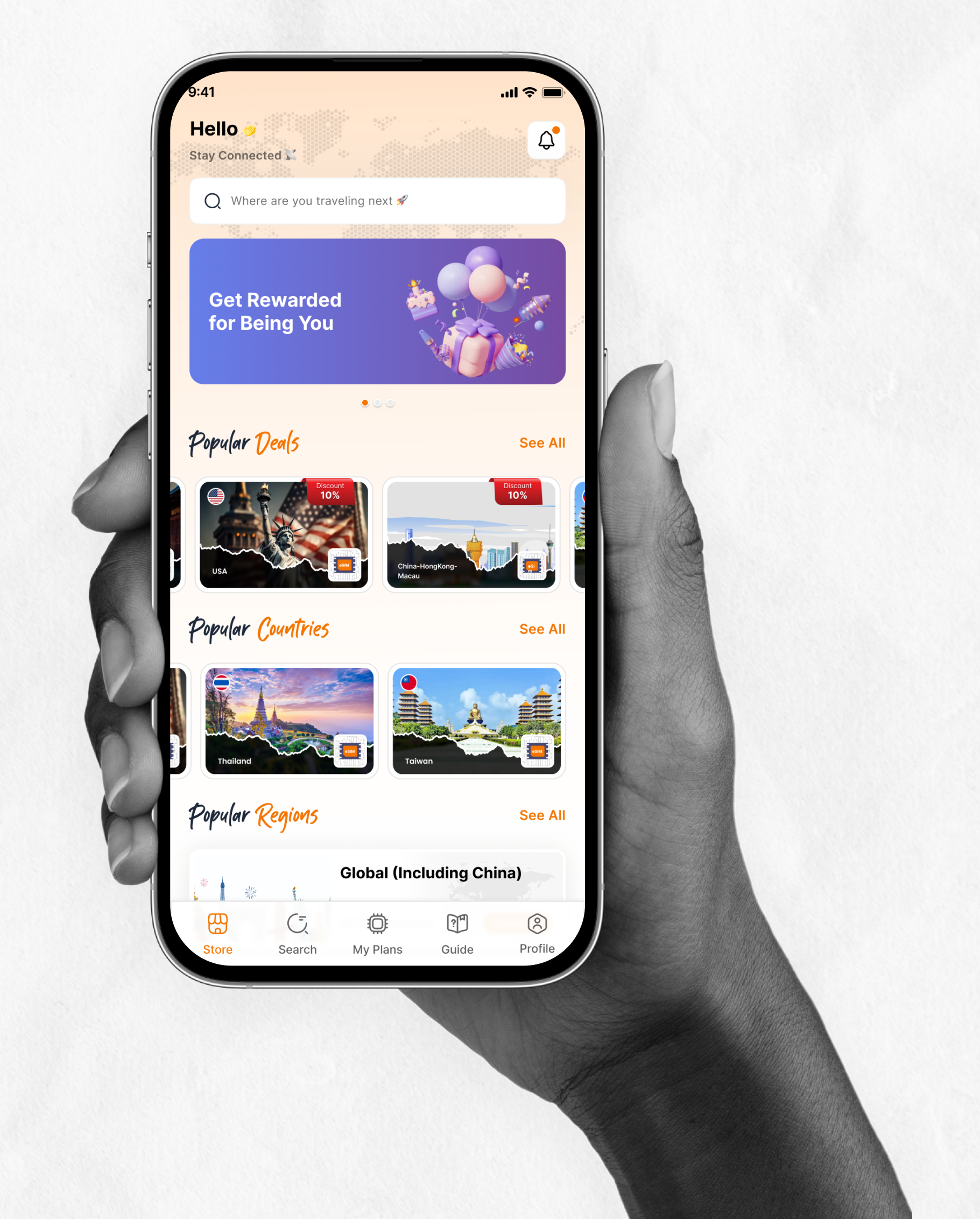
Get Rewarded for Being You!
🌟 WAOClub – WaoSim's
Exclusive Loyalty Program


Unlock Exclusive Rewards! 🎉
Discover special benefits with WAOClub
the more you use WaoSim, the more you save and earn!

Why Join WAOClub?

☁️ Easy to Get
Sign up for free and unlock
instant discounts. 🎁

🔒 Easy to Keep
Your WAOClub rewards last
forever once unlocked. 🛡️

📈 Easy to Grow
The more you purchase, the more you earn. Every purchase counts! 🚀
🚀 Adventure Awaits – Explore WAOClub Rewards!🎉
WAOClub offers four unique levels, each unlocking exclusive discounts and special perks as you level up!

WAOClub Levels & Benefits

Blue
🎁 Get 5% off on select plans—just create a free account at waosim.com!

Silver
💡 Complete 2 purchases within 6 months to level up and unlock even more rewards!

Gold
🚀 Reach Gold by making 4 purchases within 1 year and unlock even better discounts!

Diamond
🌟 Advance to Diamond by completing 8 purchases within 2 years years and unlock exclusive top-tier rewards!
✨ Each level unlocks bigger rewards and greater discounts! Keep leveling up to maximize your savings! 🚀

Blue
5% Discount
On All Data Plans
⏳ 2 Weeks Free Cancellation

Silver
10% Discount
On All Data Plans
⏳ 1 Month Free Cancellation

Gold
15% Discount
On All Data Plans
⏳ 2 Months Free Cancellation

Diamond
20% Discount
On All Data Plans
⏳ 3 Months Free Cancellation
🚀 Join WAOClub today and start unlocking rewards!
Frequently Asked Questions
Find helpful information and get answers to your questions quickly.
🔍 Browse FAQs to learn more!
What is WaoSim Club?
WaoSim Club is our loyalty program designed to reward frequent users with:
✔ Discounts on selected plans
✔ Extended cancellation periods
✔ Free cancellation options at higher levels
How it works:
All members start at Level 1 (Blue)
Your level upgrades based on your purchase history over a two-year period
📌 Tip: Create a free WaoSim account at waosim.com to start earning rewards.
How do I join WaoClub?
Joining is free and easy!
✔ Create a free account at waosim.com
✔ You’ll be placed at Blue level and instantly get a 5% discount
✔ Make purchases to climb to higher levels
🚀 Every purchase helps you level up!
📌 Check your WaoClub level and progress in the app under "WaoClub" in Profile.
How long does my WaoClub level stay active?
✔ Your level stays valid for two years from your last qualifying purchase
✔ If you don’t make a new purchase within two years, your level resets to Blue
✔ Diamond level is permanent and does not expire
📌 Keep purchasing plans to maintain or upgrade your level.
Can I transfer my WaoClub benefits to another account?
🚫 No. Levels and benefits are tied to your personal account
✔ Only you can use your discounts and cancellation privileges
If I open a new account, will my WaoClub level transfer?
🚫 No. Levels are non-transferable
✔ New accounts always begin at Blue level
📌 Use your current account to keep your benefits and history.
What happens if I get downgraded?
✔ If you don’t meet the required number of purchases within two years:
🚫 Your level resets to Blue
🚫 Higher-level benefits like extended cancellation and larger discounts will be lost
📌 Stay active to enjoy continuous perks with WaoClub!
What are the WaoSim Club levels?
WaoClub includes four levels, each unlocking greater discounts and benefits:
Blue – Starting level with 5% discount
Silver – Extended refund window and more plan offers
Gold – Bigger discounts and free cancellation on select plans
Diamond – Premium perks with permanent level status
📌 Your level automatically updates as you complete qualifying purchases.
How do I check my WaoClub level?
✔ Open the WaoSim app → Profile → WaoClub
✔ View your current level, unlocked benefits, and your progress toward the next level
If I cancel a plan, will it lower my WaoClub level?
✔ No, canceling a plan does not reduce your level
🚫 However, refunded purchases do not count toward level progression
Do my discounts apply to every plan?
✔ WaoClub discounts apply to selected plans based on the latest promotions
📌 Check plan details in the app to confirm eligibility.
How can I level up faster?
✔ The more you purchase, the faster you level up:
Silver – 5 purchases in 2 years
Gold – 15 purchases in 2 years
Diamond – 30 purchases in 2 years
📌 Pro tip: Purchase plans individually instead of in bulk to earn more progress.
Unlock Seamless Connectivity
✨ Ready to Experience the Magic of eSIM?
🚀 Step into the WaoSim Wonderland!
Download our app to buy, activate, and
manage your eSIM anytime, anywhere.