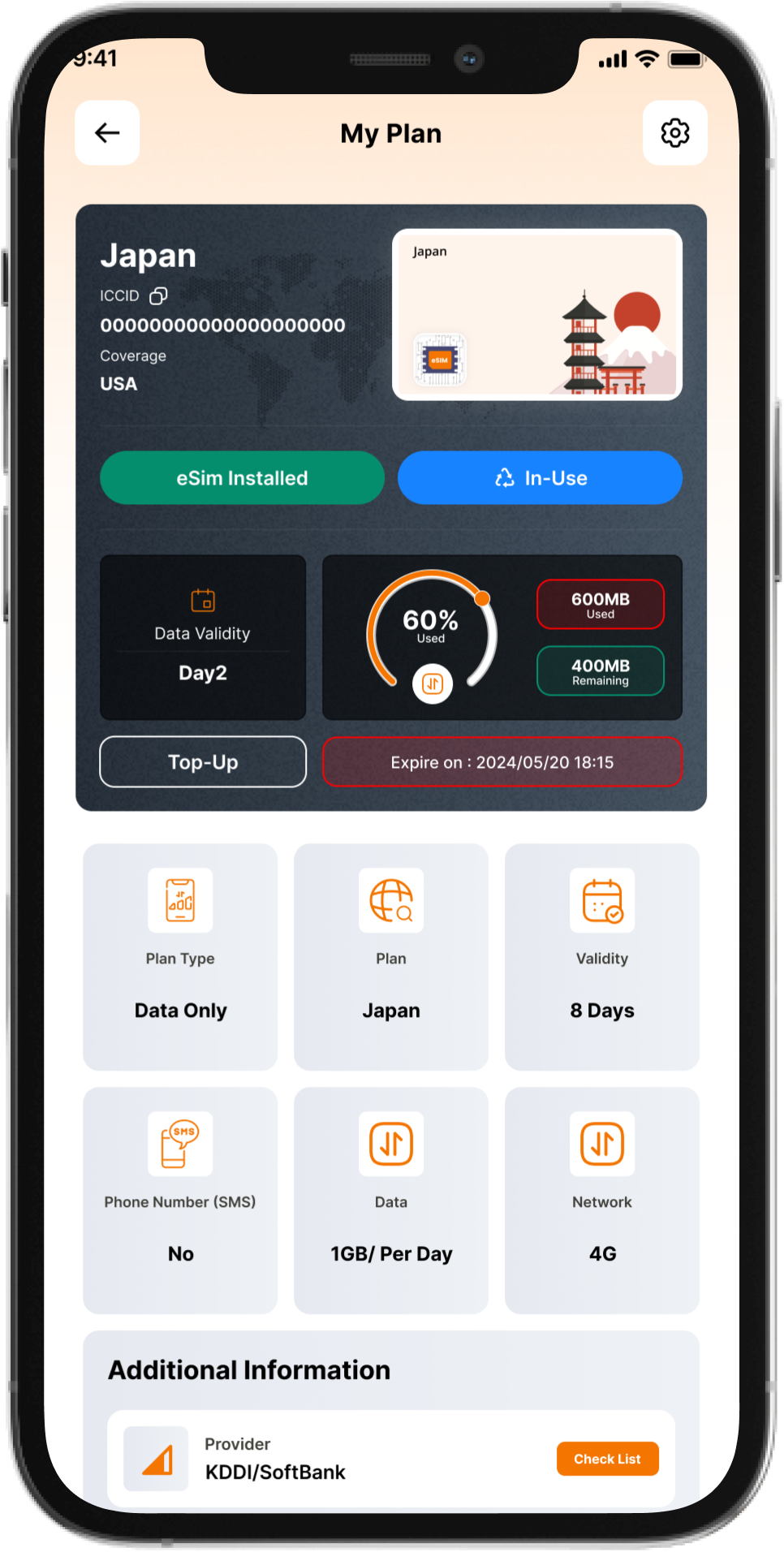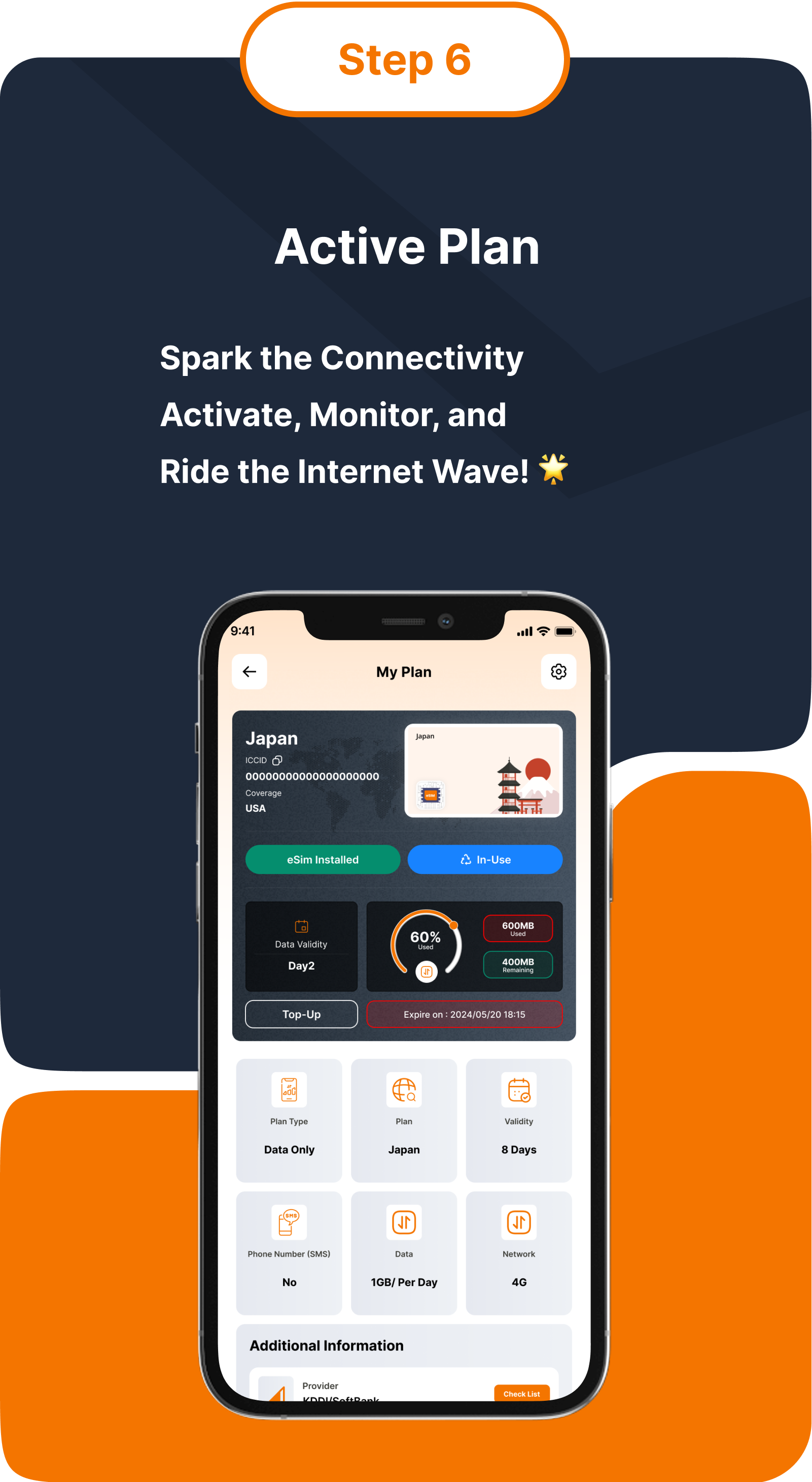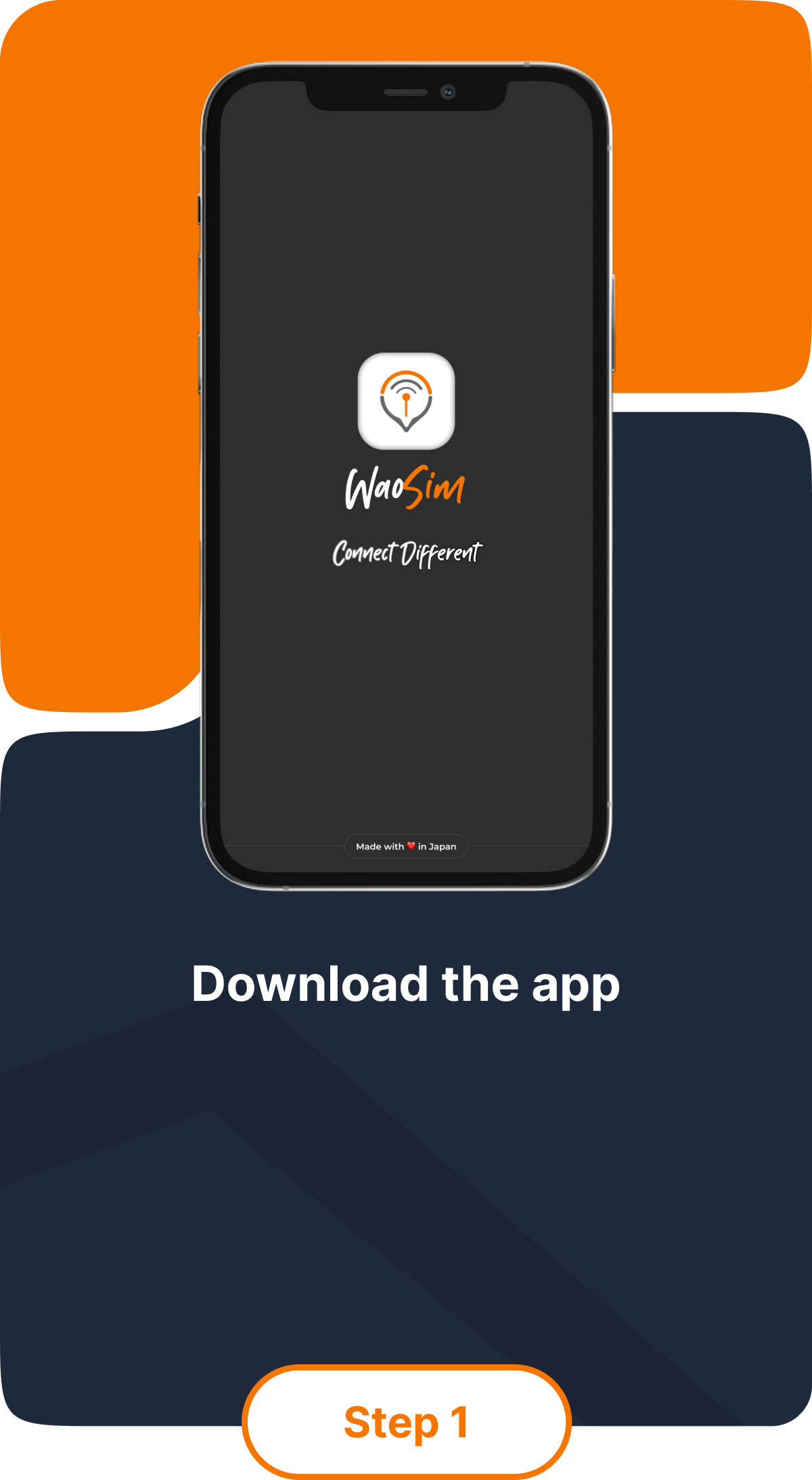
Getting Started with WaoSim

Getting Connected is Simple!
Just follow these easy steps to set up your eSIM, explore global plans, and stay online wherever you go.
Create Your Account
Welcome to Waosim,
your gateway to seamless global
connectivity! 🚀
Step 2

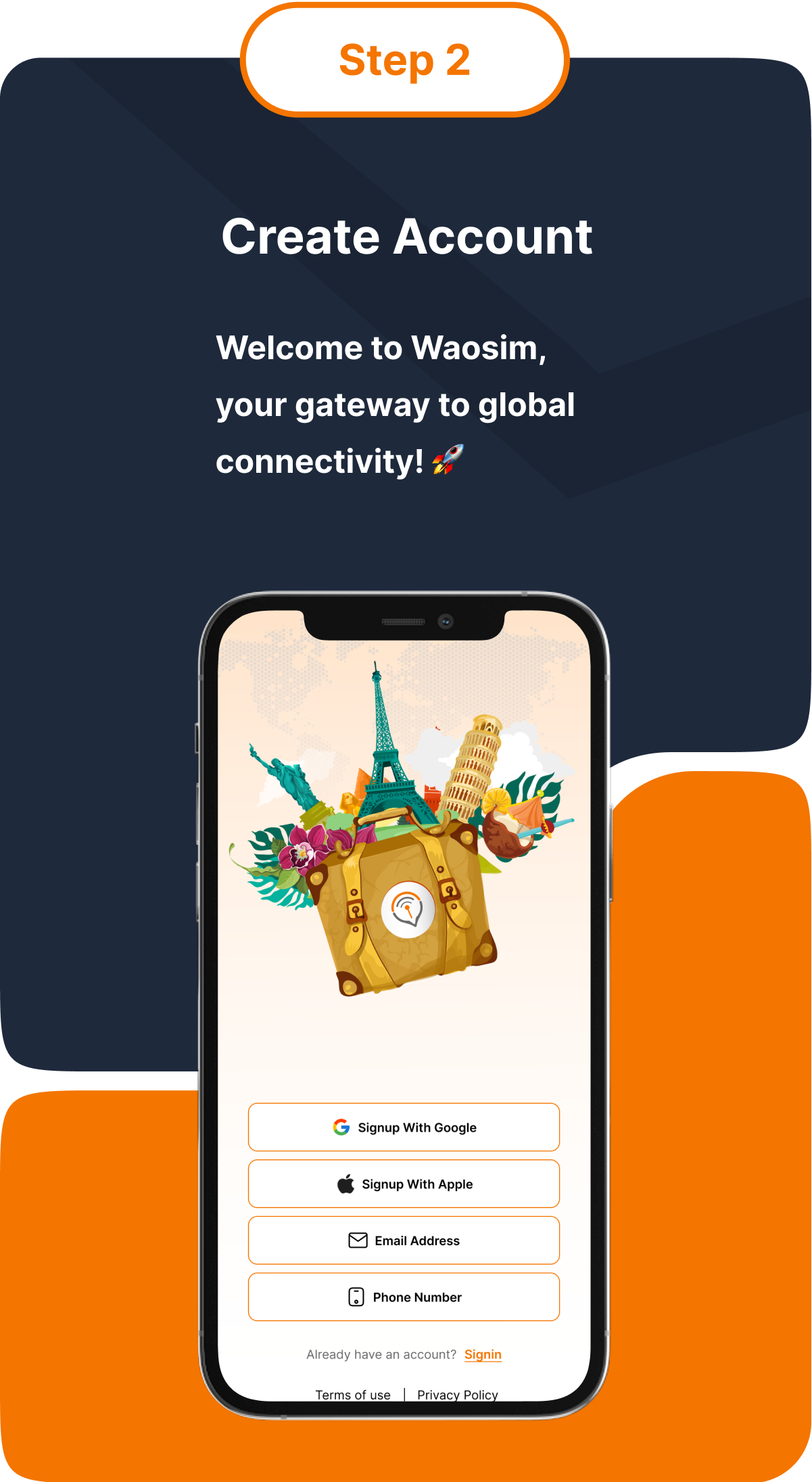
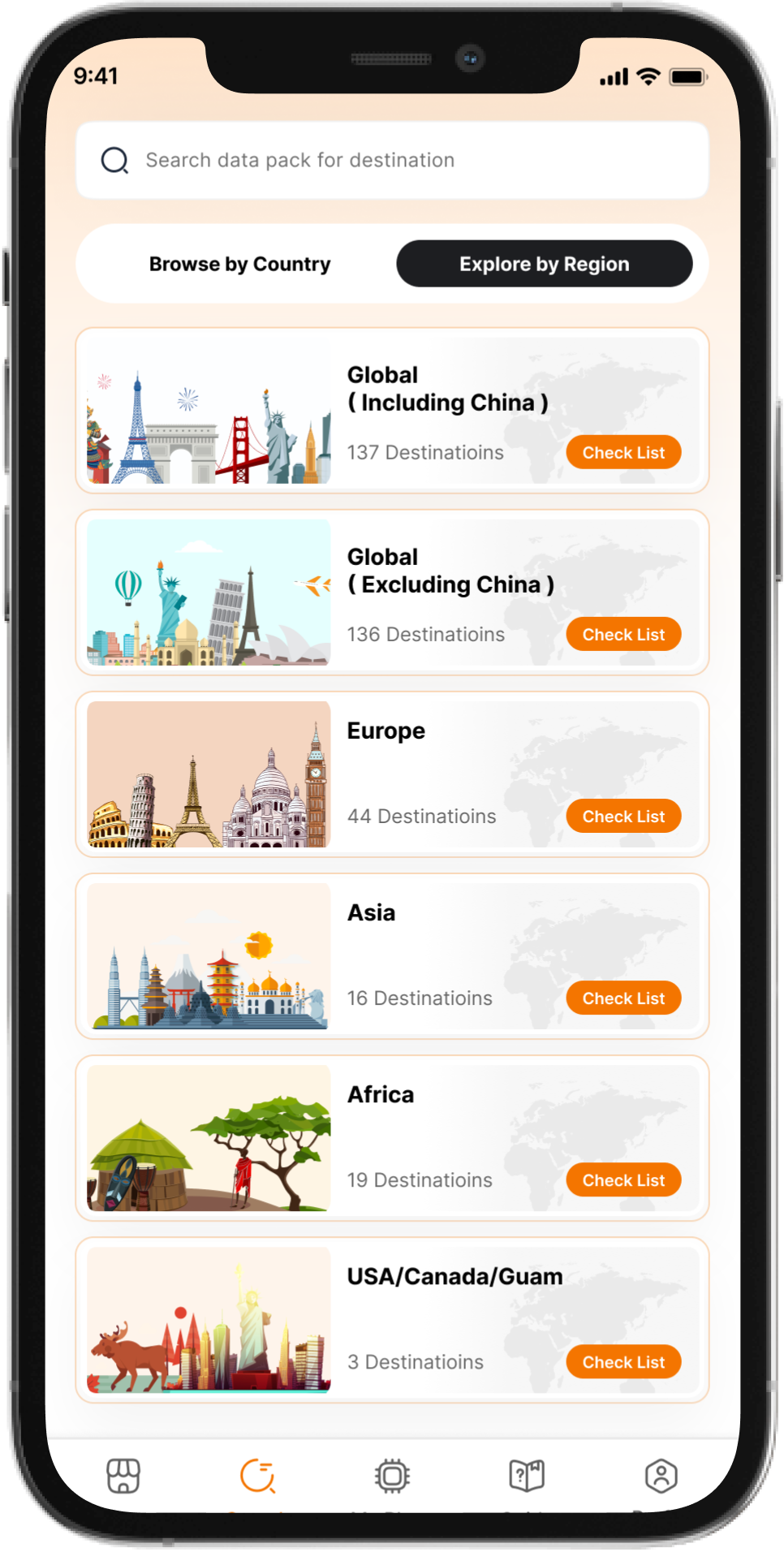
Search for a Plan
Explore data plans from 190+
countries and unlock borderless
internet access.🌍
Step 3
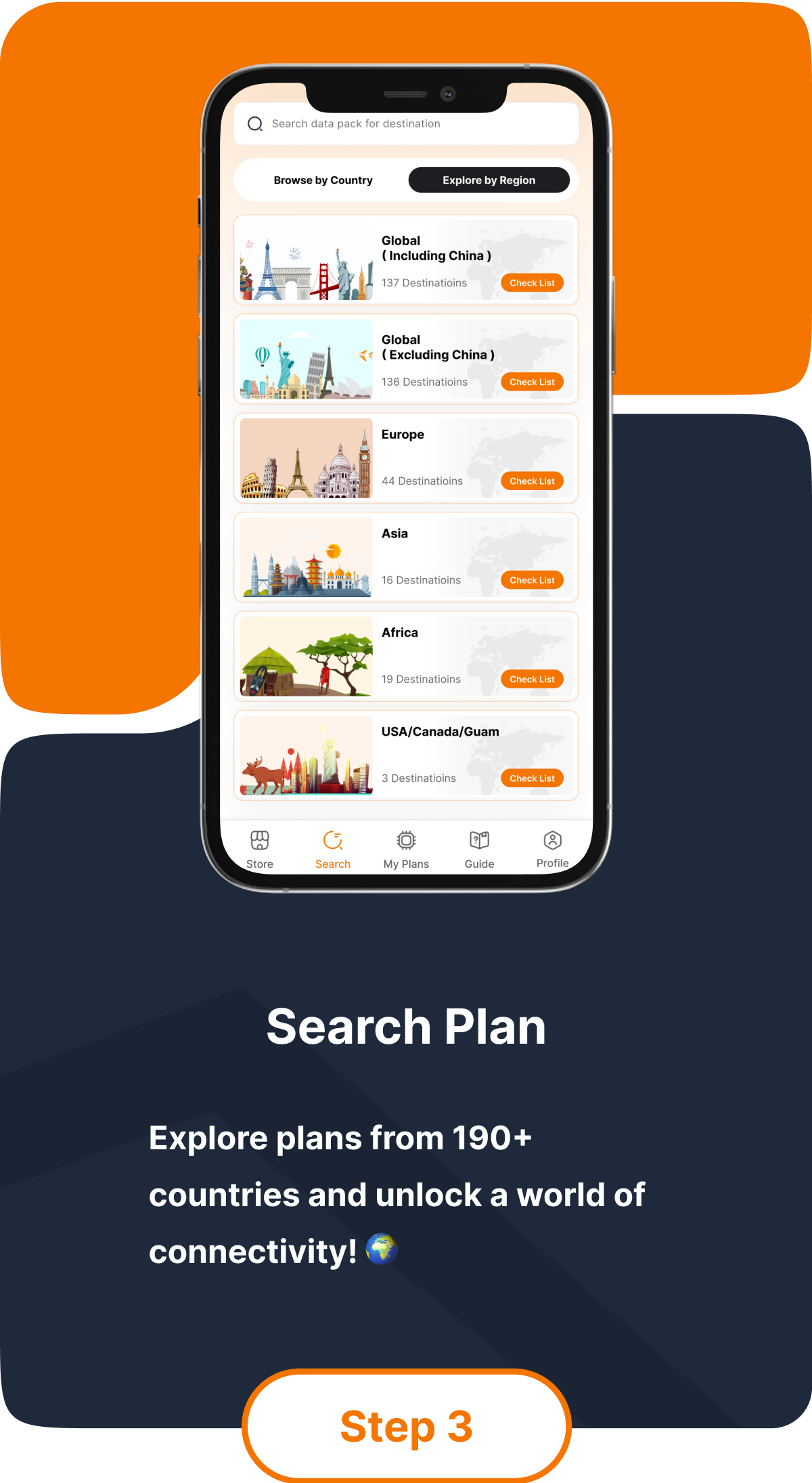
Purchase a Plan
Choose the perfect package
tailored to your destination and
travel needs.🎁
Step 4
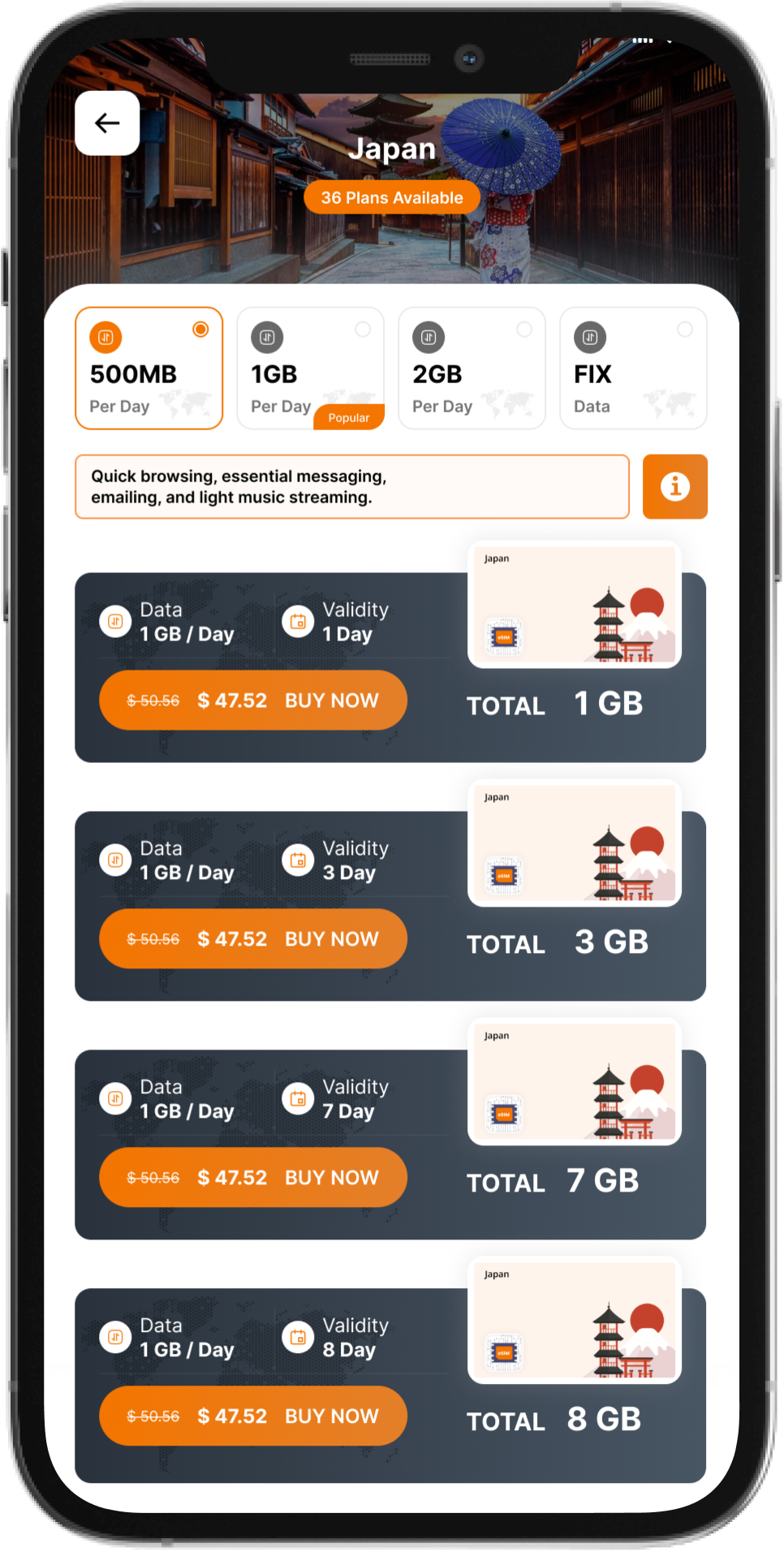
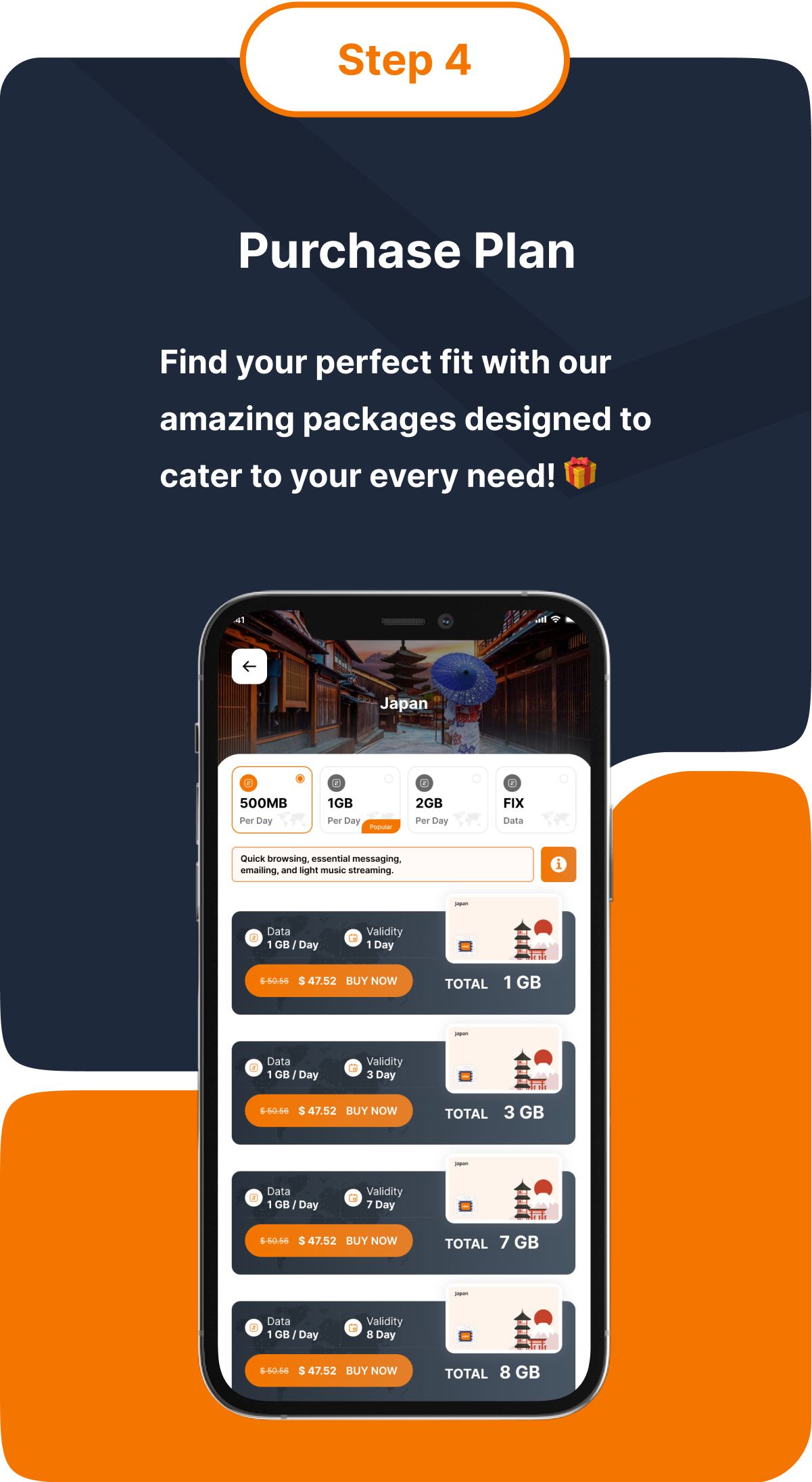
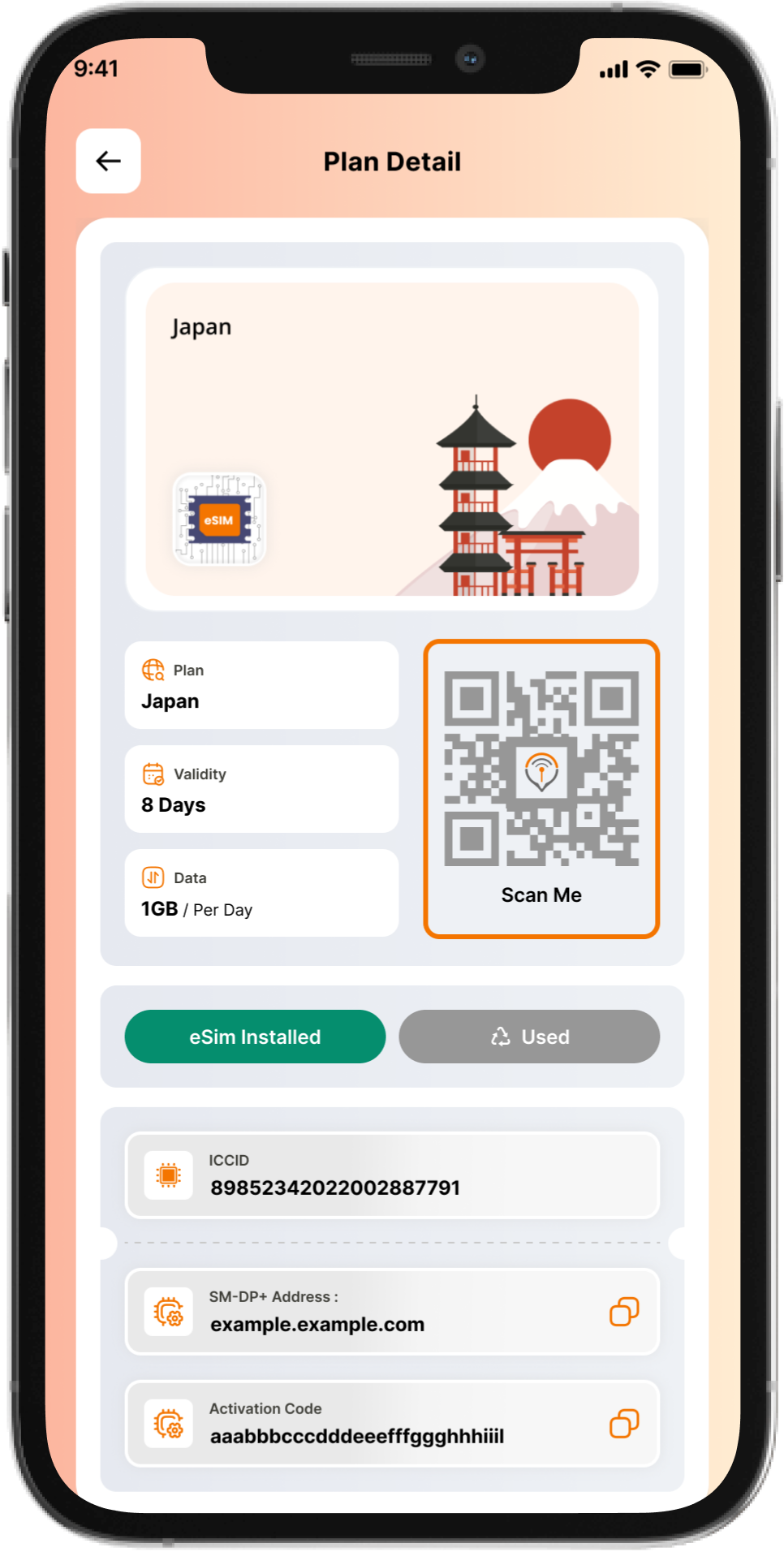
Install Your eSIM
Simple and fast — install and
manage your eSIM with just a
few taps!🛠️
Step 5

Activate Your Plan
SGo live instantly! Activate,
monitor, and stay connected
wherever your journey takes
you.🌟
Step 6